Travel with Aircash







Why choose Aircash?
Coming to Croatia? Change the location in your app and enjoy the benefits!

On the road or at sea
Avoid queues and crowds at cash registers, and traffic jams in the ferry port. Buy a bus or ferry ticket in a second and spend the rest of your time having coffee or taking a walk by the sea.
Top up your ETC
Top up your ETC for motorways or check balance with just one click. Drive carefully and have a good trip!
Parking with no extra cost
Pay for parking with Aircash, without any additional fee and without the cost of SMS messages. And don’t worry – we’ll detect a parking zone for you.
Simplify your journey with Aircash
Traveling should be about the experience, not the hassle. Aircash is here to make your travel seamless. With our app, you can instantly purchase bus and ferry tickets, vignettes, pay for parking, and manage electronic tolls, all from the palm of your hand.

Instant Access
Find and buy tickets for a wide range of travel services in seconds.

All-in-One Convenience
From bus tickets to toll payments, everything is handled within one app.

Secure Payments
Your safety, our priority. Aircash safeguards your payments with top-tier security.
Getting started is easy
A world of travel at your fingertips. Dive into the simplicity of Aircash.
1
Download the App and Sign-up
Get started by downloading the Aircash from Appstore, Google Play or Huawei App Gallery and creating your account. Aircash is a completely free.
2
Top up your wallet
Easily add funds to your Aircash wallet through various secure methods. Credit card, cash or bank transfer.
3
Choose your service
Select from buses, ferries, parking, vignettes and tolls. Or any other Aircash services available in Aircash Marketplace.
4
Enjoy your trip
With your tickets and services booked, all that’s left is to enjoy your journey. Experience the ease of traveling with Aircash.
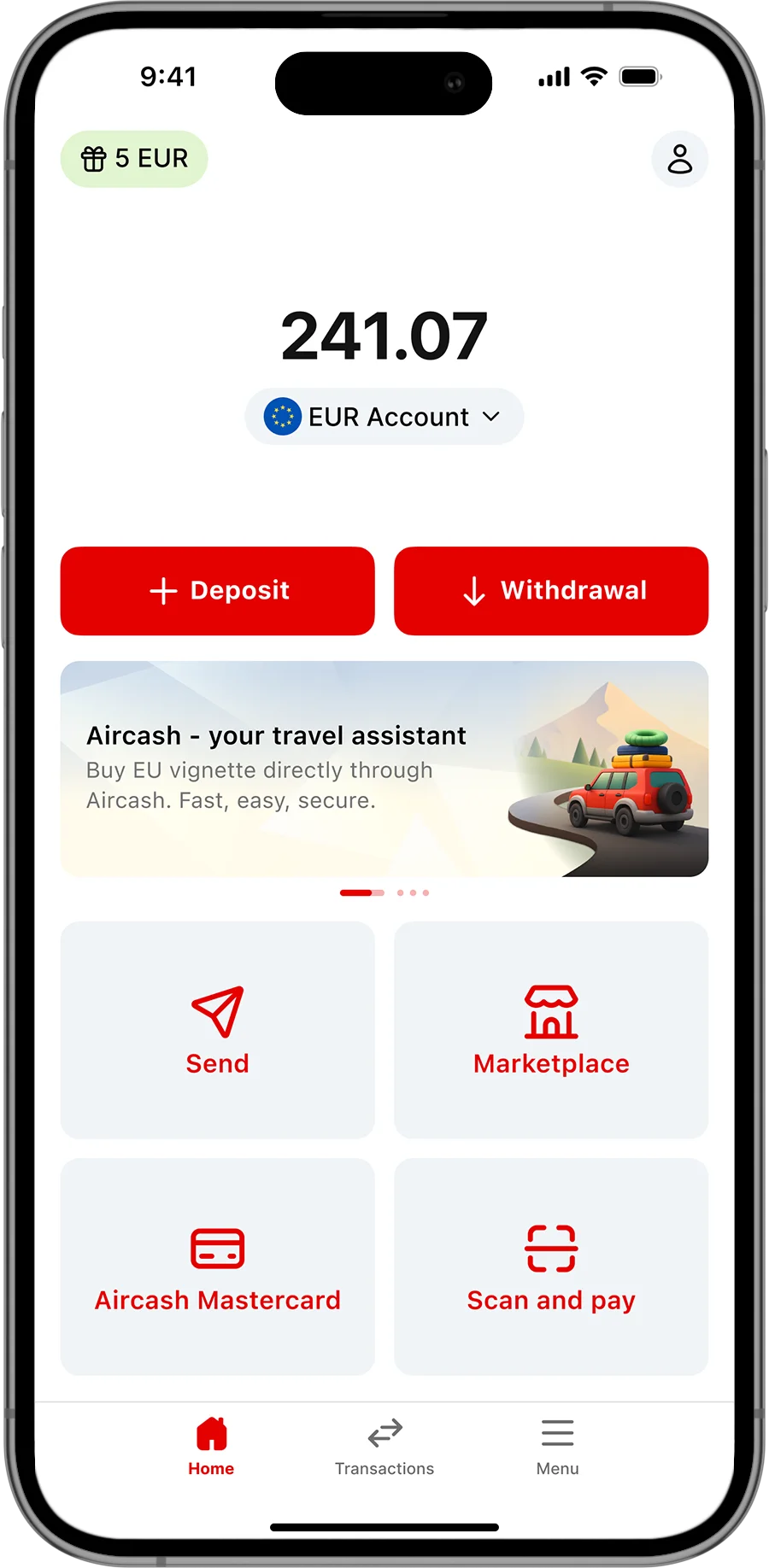
Why Aircash?
Because we believe in making travel effortless, secure, and convenient. Join us on the journey to simpler travel.
Frequently Asked Questions
Parking
You can pay for public parking anywhere in Croatia (Baška Voda, Biograd na Moru, Bjelovar, Buje, Buzet, Cres, Crikvenica, Čakovec, Daruvar, Donji Miholjac, Dubrovnik, Đakovo, Fažana, Gradac, Hvar, Jastrebarsko, Karlovac, Kaštela, Koprivnica, Korčula, Krapina, Krapinske Toplice, Križevci, Krk, Makarska, Mali Lošinj, Marija Bistrica, Motovun, Murter, Nova Gradiška, Novi Vinodolski, Novigrad, Ogulin, Omiš, Opatija, Orebić, Osijek, Pag, Pakoštane, Pazin, Podstrana, Poreč, Požega, Preko, Pula, Rab, Rijeka, Rovinj, Samobor, Senj, Sisak, Slano, Slavonski Brod, Solin, Split, Starigrad (Paklenica), Ston, Sukošan, Supetar, Šibenik, Tkon, Trogir, Umag, Varaždin, Vela Luka, Velika Gorica, Vinkovci, Virovitica, Vodice, Vrbnik, Vukovar, Zabok, Zadar, Zagreb, Zaprešić)
Navigate to “Services”, click on “Parking”, select your vehicle, select the city and zone, or click on “Locate me”, double-check the selected city and zone, then proceed to confirm your payment.
To add a vehicle for parking payment, click on “Add”, then enter the vehicle registration number and, optionally, the name of the vehicle.
To remove a vehicle, press and hold the registration number of the vehicle you want to delete, then click on “Remove vehicle”.
Unfortunately, it’s not possible to pay for parking in garages and private parking using the Aircash app.
Click on “Transactions”, select the parking payment transaction, and then click on “More details”.
You’ll find a “Locate me” option in the Aircash app. However, the suggested location is only for reference, so make sure to verify your zone before confirming payment. To use this feature, you must be within a parking area.
To check whether there’s an option to cancel a parking ticket, please contact the service provider in the city of your current location.
To check whether there’s an option to change the vehicle registration number, please contact the service provider in the city of your current location.
ETC
Navigate to “Services”, click on “ETC device”, select your ETC device, enter the desired amount, then proceed to confirm the payment.
The funds will be visible on the ETC device in about 10 minutes, as soon as HAC processes the transaction.
The minimum amount for topping up the ETC device is EUR20.
To add an ETC device, click on “Add ETC”, enter the details of the ETC device, and provide an email address for receiving top-up invoices.
To remove an ETC device, press and hold the ETC device and click on “Yes, delete”.
By topping up your ETC device using the Aircash app, you qualify for the existing HAC discounts (>20%).
To check whether there’s an option to cancel the top-up for the ETC device, please contact HAC.
Before anything else, check all your email folders, and if you still can’t find your invoice, contact HAC so they can send it to you.
Ferry ticket
Navigate to “Services”, click on “Jadrolinija”, choose your trip and travel date, then proceed to confirm the payment.
Before anything else, check all your email folders, and if you still can’t find your ticket, contact Jadrolinija, and they’ll either send you the ticket or cancel the payment. To clarify, you use the Aircash app to pay for the ticket, but you will receive the ticket directly from Jadrolinija.
Please contact Jadrolinija to check whether it’s possible to cancel the ferry ticket.
Laqo
Navigate to “Services”, click on Laqo, enter all the necessary information, then proceed to confirm the payment.
Before anything else, check all your email folders, and if you still can’t find the insurance policy, contact Laqo. To clarify, you use the Aircash app to pay for the insurance policy, but you will receive the policy directly from Laqo.
Please check with Laqo about the possibility of cancelling the payment.
Bus tickets
Navigate to “Services”, click on “Bus tickets”, choose your trip and travel date, then proceed to confirm the payment.
Please contact the Zagreb Bus Station since all the bus lines available for purchasing bus tickets are displayed within the Aircash app.
With certain carriers, there is no seat number on the bus ticket.
Considering that the Zagreb Bus Station handles the issuance and delivery of bus tickets, and Aircash serves as a payment method only, we suggest contacting the Zagreb Bus Station for additional verification.
Please check with the Zagreb Bus Station about the possibility of cancelling the payment for the bus ticket.
Before anything else, check all your email folders, and if you still can’t find your ticket, contact the Zagreb Bus Station, and they’ll either send you the ticket or cancel the payment. To clarify, you use the Aircash app to pay for the ticket, but you will receive the ticket directly from the Zagreb Bus Station.
Vignettes
Go to “”Services,”” click on “”e-Vignettes,”” choose the vignette, and confirm the payment.
You can pay for vignettes for Slovenia, Austria, Hungary, Slovakia, Czech Republic, Romania, and Switzerland.
Please first check all folders in your email inbox. If you still do not see the confirmation, please contact Vignette ID so they can send you the confirmation. You can also view the confirmation of the paid vignette under “Services” by clicking on “e-Vignettes” and then selecting “Invoice” and clicking on “My vignettes.”
Please contact Vignette ID to inquire about the possibility of cancelling the vignette payment.
Please contact Vignette ID to inquire about the possibility of changing the registration.
Go to “Services,” click on “e-Vignettes,” then select “Invoice,” and click on “My vignettes.”

 English
English Deutsch
Deutsch Hrvatski
Hrvatski Ελληνικά
Ελληνικά Română
Română Slovenščina
Slovenščina Čeština
Čeština Magyar
Magyar Bosanski
Bosanski Српски језик
Српски језик Türkçe
Türkçe Polski
Polski Slovenčina
Slovenčina Español
Español Cyprus
Cyprus македонски
македонски Français
Français Italiano
Italiano български
български Українська
Українська Deutsch
Deutsch Português
Português
