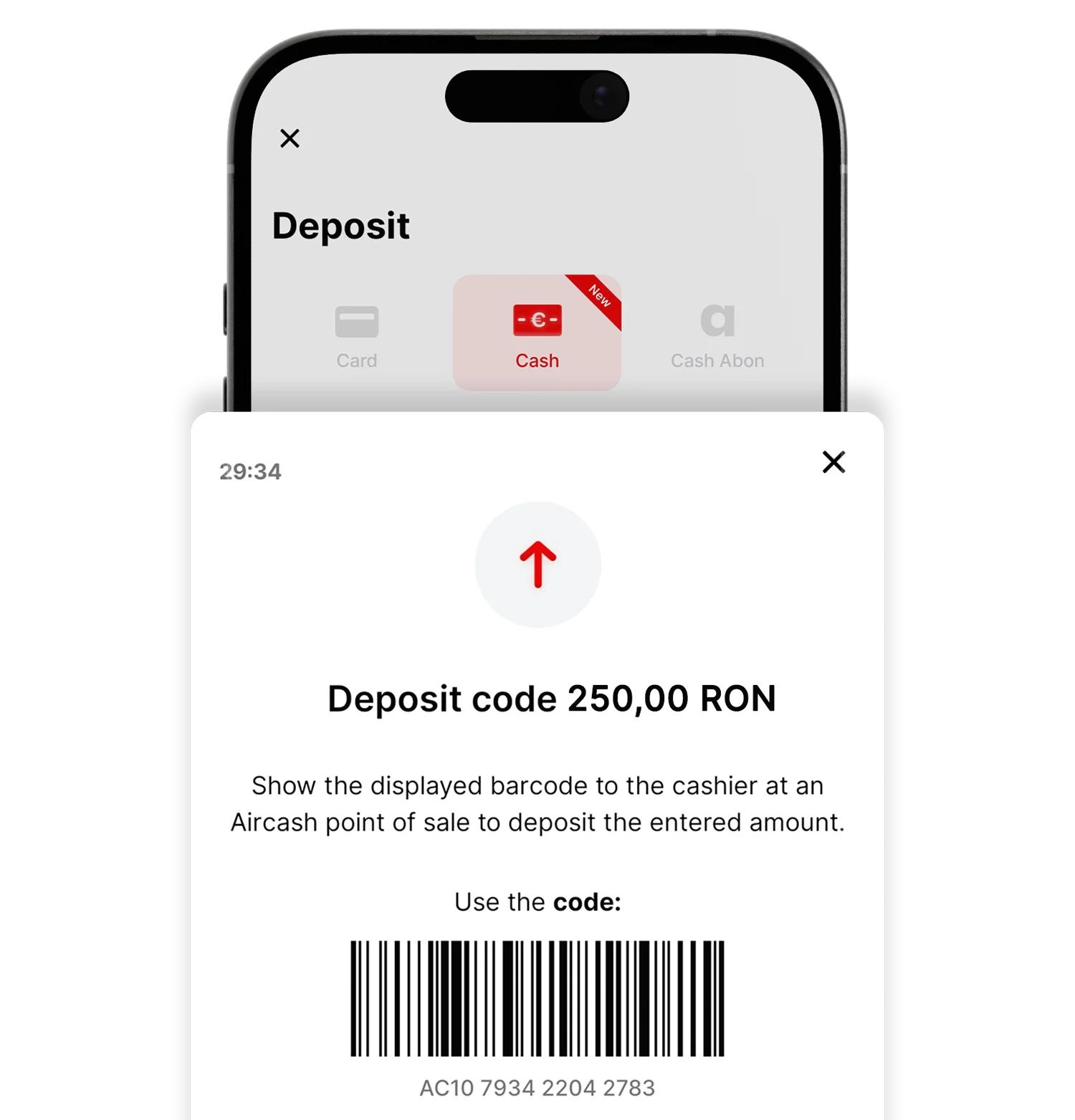Deposit cash Romania
Cash deposits made easy!
1
1
Go to the nearest Point of Sale
Find your closest PayPoint, un-doi Centru de plăți, Kaseria, Inmedio & StartPay location or terminal. With over 40,000 locations across Romania, you are never far from top-up.
2
2
Open app and tap on Deposit
On the main screen tap on Deposit and choose the Cash option to proceed with your top-up.
3
3
Generate barcode
Choose any deposit amount from 10 to 2500 Lei. Generate a code or a six-digit number and show it to the cashier or scan it at the terminal.
4
4
Your money is in your account
Congratulations! You have successfully topped up your Aircash account. Now, you can spend your money online!
Find the nearest location and deposit cash
Quick and easy
* Terms and Conditions
1. Any user who deposits a minimum of 10 Lei to their Aircash account using barcode cash top-up as a payment method will receive a bonus of 10 Lei cashback in their Aircash account.. With each barcode cash payment, users will receive 10 Lei, up to a maximum of 70 Lei.
2. For example, if you deposit 10 Lei (or any other amount) to your Aircash account using the barcode cash top-up method, you will automatically receive an additional 10 Lei in your Aircash wallet. This will apply to your first 7 cash top-ups via barcode.
3. This offer is valid from 22.09.2025 until 28.09.2025.
4. Each user is eligible for this offer 7 times (maximum 70 Lei), only during the promotional validity period.
5. Each user is eligible for this offer once (maximum 10 Lei) per day.
6. The promotion is intended exclusively for existing Aircash users who received information about the promotion via the Aircash app or by email. If eligible, users will benefit from the special cashback offer immediately after the deposit amount is credited to the Aircash wallet.
7. For any queries related to this offer, please contact Aircash customer support at [email protected] or call our customer support at 0040800890420.
8. Aircash reserves the right to modify the Terms and Conditions of this promotion at any time.

 English
English Deutsch
Deutsch Hrvatski
Hrvatski Ελληνικά
Ελληνικά Română
Română Slovenščina
Slovenščina Čeština
Čeština Magyar
Magyar Bosanski
Bosanski Српски језик
Српски језик Türkçe
Türkçe Polski
Polski Slovenčina
Slovenčina Español
Español Cyprus
Cyprus македонски
македонски Français
Français Italiano
Italiano български
български Українська
Українська Deutsch
Deutsch Português
Português