Marketplace deposits Betano.ro
How to deposit?
1.
- Open Aircash app
- Enter your e-mail address
- Enter your phone number
- Accept the terms & conditions
2.
- Receive an SMS with a confirmation code
- Enter the code from the SMS message
3.
- Enter your First and Last name
- Choose your location and main currency
- Create a PIN for your account
4.
- Open Aircash app
- Enter your e-mail address
- Enter your phone number
- Accept the terms & conditions
How to deposit?
The balance in your Aircash wallet is the balance on your Aircash Mastercard prepaid card.
Add up to five Aircash Mastercard prepaid cards to your wallet and customize spending limits for each one. You can also limit usage for ATM withdrawals and online purchases.
You can always top up your Aircash wallet using either cash or card payments and receive them instantly. Wallet-to-wallet payments are also possible.
You can read our Terms & Conditions here.
Information on how to submit complaints can be found here.
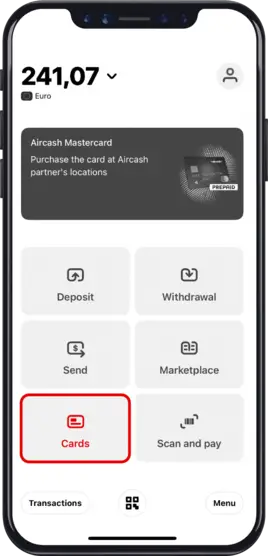
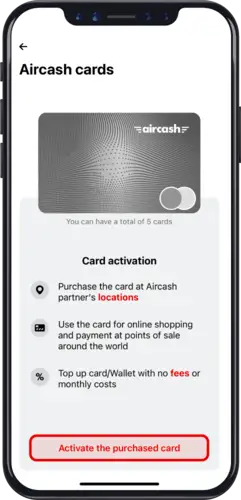
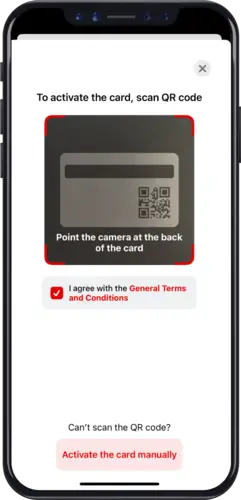
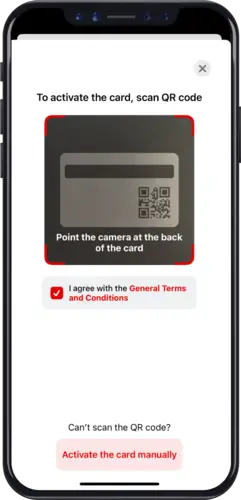
Click on the card icon in the bottom left corner.
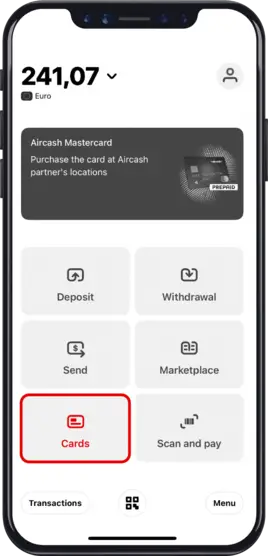
Click on Activate the purchased card.
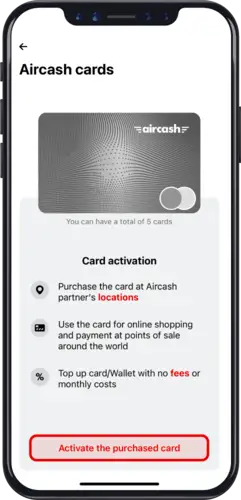
Scan the QR code on the back of the card and activate your card instantly.
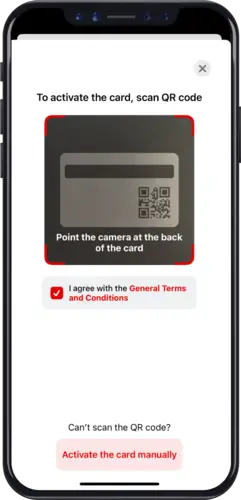
Scan the QR code on the back of the card and activate your card instantly.
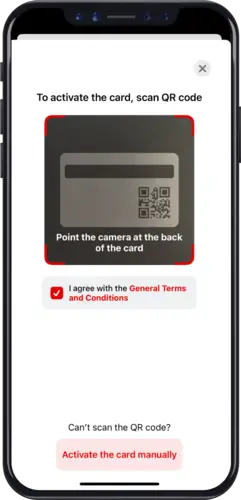
The balance in your Aircash wallet is the balance on your Aircash Mastercard prepaid card.
Add up to five Aircash Mastercard prepaid cards to your wallet and customize spending limits for each one. You can also limit usage for ATM withdrawals and online purchases.
You can always top up your Aircash wallet using either cash or card payments and receive them instantly. Wallet-to-wallet payments are also possible.
You can read our Terms & Conditions here.
Information on how to submit complaints can be found here.
How to deposit?
How to deposit?
How to deposit?
Step 1
Select the Marketplace on the Aircash app home screen.
Step 2
Navigate to the iGaming section and click on the Betano logo.
Step 3
Enter your Betano account username/email and the desired amount.
Step 4
Confirm the transaction, and you’re done! The money will be instantly available in your Betano account.
Find the nearest location and deposit cash
Quick and easy
What’s Next?
Verify your account to unlock its full potential.
Need help? Find out how below.

 English
English Deutsch
Deutsch Hrvatski
Hrvatski Ελληνικά
Ελληνικά Română
Română Slovenščina
Slovenščina Čeština
Čeština Magyar
Magyar Bosanski
Bosanski Српски језик
Српски језик Türkçe
Türkçe Polski
Polski Slovenčina
Slovenčina Español
Español Cyprus
Cyprus македонски
македонски Français
Français Italiano
Italiano български
български Українська
Українська Deutsch
Deutsch Português
Português